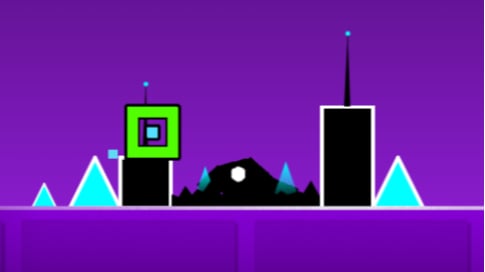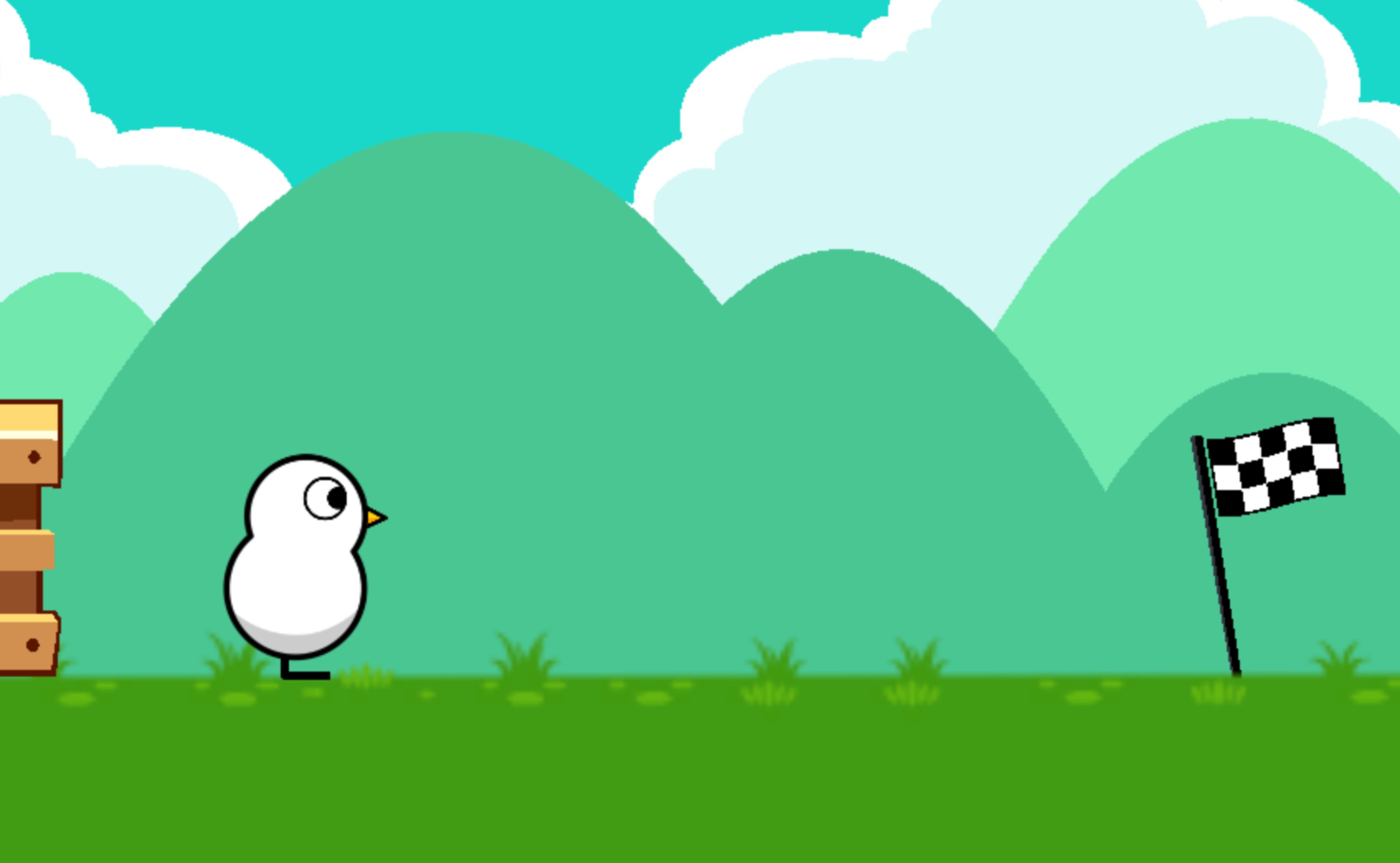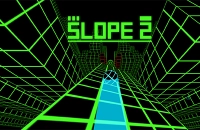正在載入sneak-in-3d...
sneak-in-3d
嵌入代碼
遊戲URL
遊戲介紹
投身於《3D潛行》的刺激冒險中!這款引人入勝的休閒遊戲提供了一場令人興奮的體驗,在其中你將潛入建築物、偷取珍貴物品並大膽逃脫。在充滿挑戰的關卡中穿梭,智取各種警衛並躲避監控攝像頭。這是一款經典的冒險益智遊戲,將考驗你的智慧和戰略思維。最棒的是,它可以免費體驗,讓你無需花費任何成本即可直接投入到遊戲行動中。
遊戲玩法
開始遊戲很簡單且無需花費。在PC上,使用鍵盤控制:W向前移動,A向左移動,S向後移動,D向右移動,空格鍵跳躍,滑鼠左鍵攻擊或互動,滑鼠右鍵防禦或瞄準,E互動或拾取,Shift疾跑或奔跑,Ctrl蹲下或潛行,Esc暫停或退出。在行動裝置上,虛擬搖桿控制角色移動,另有獨立按鈕用於攻擊、互動/拾取、跳躍、蹲下/潛行、疾跑/奔跑和暫停。掌握這些控制,你就邁向成為一名隱秘小偷的道路了。
核心特色
- 多樣化關卡:《3D潛行》中的每個關卡都呈現出獨特的設計和一系列挑戰,讓遊戲玩法保持新鮮和刺激。
- 智能AI:警衛具有高智能,迫使你在行動時格外小心並具備策略性。
- 豐富物品:有各種物品和道具可協助你完成任務並達成目標。
- 精緻圖形:享受高品質3D圖形,提供身臨其境的遊戲體驗,讓你感覺置身於行動之中。
- 操作簡單:控制直觀且易於學習,所以你可以立即開始遊戲並享受樂趣。
技巧和訣竅
- 低姿勢並靜悄悄地移動,以避免被警衛發現。有效使用蹲下和潛行控制。
- 觀察警衛的巡邏模式,利用環境作為你的隱藏點。
- 務必拾取有用的物品,如分散注意力的東西或在盜竊期間能幫助你的工具。
為什麼在我們的網站玩?
我們的網站提供《3D潛行》的官方正版免費版本。你可以在線玩,無需下載。只需點擊即可立即開始享受遊戲。我們確保最流暢和安全的免費遊戲體驗,所以你可以專注於享受樂趣而無需任何擔憂。
常見問題解答 (FAQ)
- 問題:我如何在《3D潛行》中偷取物品? 答案:靠近目標物品,按下 “E” 鍵(PC)或 “互動” 按鈕(行動裝置)以偷取它。
- 問題:如果我在《3D潛行》中被發現了該怎麼辦? 答案:如果被發現,你可以選擇隱藏、反擊或嘗試逃跑。通常最好首先避免被發現。
- 問題:我如何在《3D潛行》中解鎖新關卡? 答案:完成當前關卡以自動解鎖下一關。
- 問題:這個遊戲真的可以免費玩嗎? 答案:是的,《3D潛行》在我們的網站上完全免費玩。無需隱藏費用或遊戲內購買。
- 問題:我可以在我的行動裝置上玩這個遊戲嗎? 答案:當然可以!《3D潛行》完全與行動裝置兼容,具有易於使用的觸控控制。
Game Categories
Explore different types of games